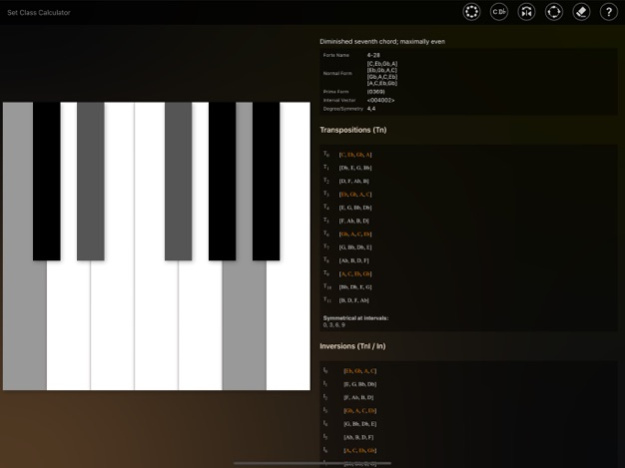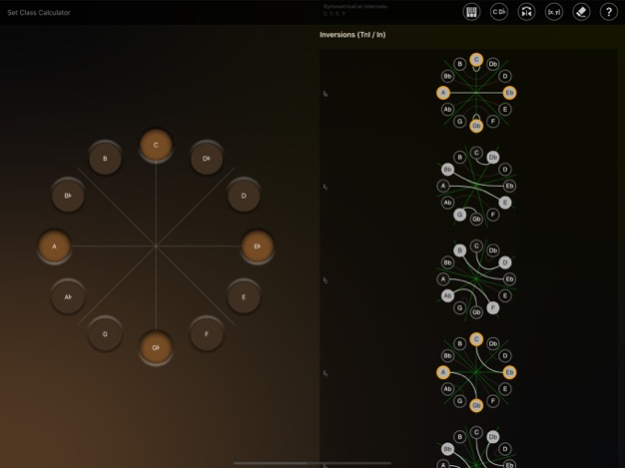Set Class Calculator 1.0.4
Continue to app
Free Version
Publisher Description
Set Class Calculator (SCC) is an easy to use tool that quickly calculates the various forms of a collection of pitch classes: Normal Form, Prime Form, Interval Vector and degrees of inversional and transpositional symmetry. You can use integers or note names on a pitch-class clock face and/or a mini-piano keyboard. With the clock face, you'll be able to quickly recognize the intervallic construction of any set of pitches and quickly spot the normal form of your set.
In addition to simply calculating the normal form, prime form and interval vector, SCC generates a list of all transpositions (Tn) and inversions (TnI or In) in normal form of your set. You can even toggle into "clock face mode" where each transposition and inversion is represented by... a clock face! Common tones with your set are outlined in orange and each inversion shows the inversional mappings and axes of inversion!
Set Class Calculator (SCC) was developed for my wonderful and curious Music Theory IV students at Idaho State University (Pocatello) in an effort to help them quickly find, explore and visualize relationships between set classes, helping them gain an appreciation and understanding of set based composition. (Of course, I made them learn how to do the calculations on their own first! ;)
Apr 15, 2020
Version 1.0.4
Fixed a typo! Db is now 1 instead of Eb... Whoops.
About Set Class Calculator
Set Class Calculator is a free app for iOS published in the Audio File Players list of apps, part of Audio & Multimedia.
The company that develops Set Class Calculator is Eddie Ludema. The latest version released by its developer is 1.0.4.
To install Set Class Calculator on your iOS device, just click the green Continue To App button above to start the installation process. The app is listed on our website since 2020-04-15 and was downloaded 9 times. We have already checked if the download link is safe, however for your own protection we recommend that you scan the downloaded app with your antivirus. Your antivirus may detect the Set Class Calculator as malware if the download link is broken.
How to install Set Class Calculator on your iOS device:
- Click on the Continue To App button on our website. This will redirect you to the App Store.
- Once the Set Class Calculator is shown in the iTunes listing of your iOS device, you can start its download and installation. Tap on the GET button to the right of the app to start downloading it.
- If you are not logged-in the iOS appstore app, you'll be prompted for your your Apple ID and/or password.
- After Set Class Calculator is downloaded, you'll see an INSTALL button to the right. Tap on it to start the actual installation of the iOS app.
- Once installation is finished you can tap on the OPEN button to start it. Its icon will also be added to your device home screen.